- Home
- Mobiles
- Mobiles News
- Samsung Galaxy S10, Galaxy S10+, Galaxy S10e Starts Receiving Android 10 Update in India With One UI 2
Samsung Galaxy S10, Galaxy S10+, Galaxy S10e Starts Receiving Android 10 Update in India With One UI 2
Samsung Galaxy S10 Android 10 update is rolling out ahead of schedule and it can be downloaded over-the-air (OTA).
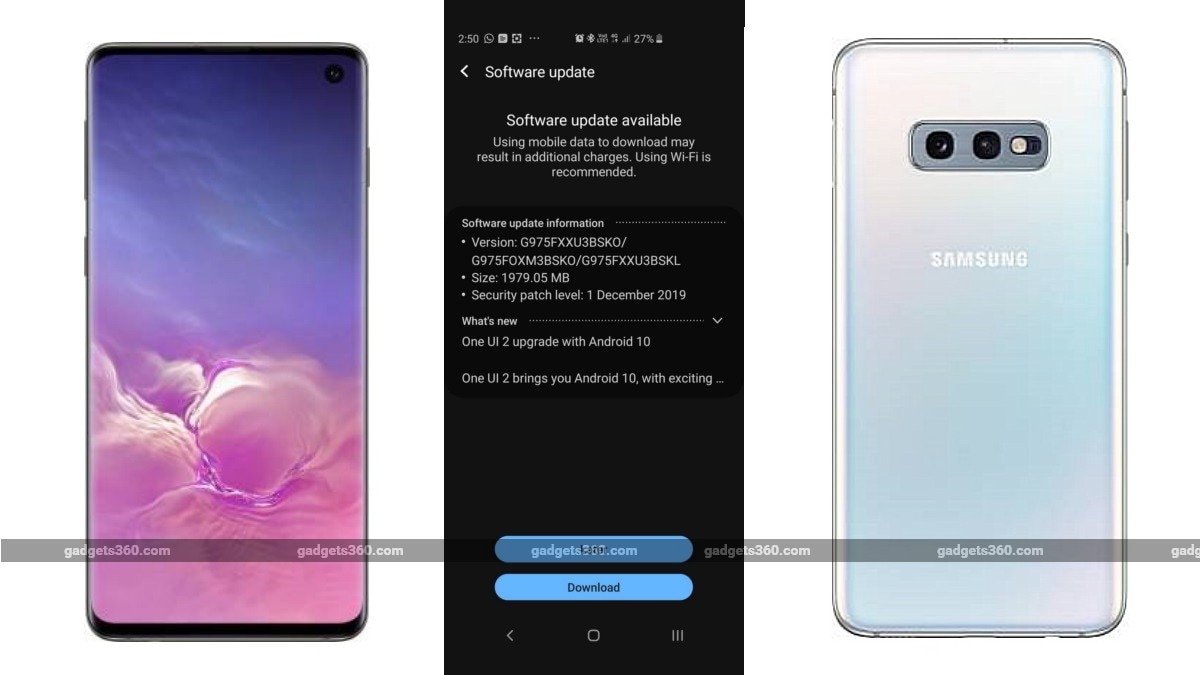
Samsung's Android 10 update brings One UI 2 to the Galaxy S10, Galaxy S10+, and Galaxy S10e
Samsung has started the rollout of stable Android 10 update for the Galaxy S10 series in India. The Galaxy S10, Galaxy S10+, and the Galaxy S10e have begun receiving the Android 10 update with One UI 2 ahead of the schedule, as Samsung's update roadmap for India mentioned that the Galaxy S10 trio's software will be upgraded to Android 10 in January. The update brings dark mode, tweaked iconography, full-screen navigation gestures, one-handed mode, accessibility improvements, and a lot more. The layout of Galaxy S10's default camera app has also been tweaked and a trash feature has arrived for file recovery in the Contacts and Mi File apps.
Samsung's Android 10 update is now being rolled out for the Galaxy S10 series in India via the stable channel. We have received the update earlier today on the Galaxy S10+ and Galaxy S10e review units at Gadgets 360. Build number of the update is G970FXXU3BSKO / G970FOXM3BSKO / G970FXXU3BSKL, and it is 1975.20MB in size. In addition to the operating system and custom skin upgrade, the Android 10 update also brings the December Android security patch.
The Android 10 update is being released over-the-air (OTA) and will gradually reach all Galaxy S10, Galaxy S10+, and Galaxy S10e units over the coming days. To manually look for the update on your Galaxy S10-series phone, head over to Settings > Software update.
Talking about the changelog, the Android 10 update for Galaxy S10 series phones in India brings One UI 2 that introduces some notable visual tweaks such as dark mode with enhanced image, text, and colour adjustments, new layouts for titles and buttons for better use of screen space, and updated iconography.
Support for gesture navigations also arrives, alongside smoother animations, and a new way to enable the one-handed mode by double-tapping the home button or swiping down in the centre of the bottom of the screen. The SmartThings panel has been replaced with Media and Devices after the Android 10 update. Moreover, battery limit setting and other enhancements have been added for Wireless PowerShare.
Coming to the camera app, the Android 10 update for the Galaxy S10 trio in India adds the ability to edit the modes that appear at the bottom of the screen. Notably, Samsung has added a trash feature for the Contacts app, letting users recover deleted entries up to 15 days later before they are permanently removed. A similar trash feature has been added to the My Files app as well. Moreover, users can take advantage of filters to find items more quickly in the My Files app, and can also duplicate or move multiple items to different destinations at the same time.
Listed below are some of the other changes and features that the Android 10 update for the Galaxy S10 series brings:
Accessibility
- High contrast keyboards and layouts for large text have been improved.
- Listen to live speech and display it as text.
Better text over wallpapers
- See text more clearly against wallpaper, as One UI automatically adjusts font colours based on light and dark areas and colour contrast in the image below.
Better text over wallpapers
- See text more clearly against wallpaper, as One UI automatically adjusts font colours based on light and dark areas and colour contrast in the image below.
Internet
- Customize the quick menu to get instant access to the features you use the most.
- Get more information from the app bar.
- Install add-ons from the Galaxy Store to get even more features.
Digital wellbeing
- Set goals to keep your phone usage in check.
- Use Focus mode to help avoid distractions from your phone.
- Keep an eye on your kids with new parental controls.
Reminder
- More options are available for repeating reminders.
- Set location-based reminders for a specific period of time.
- Share reminders with your family group and other sharing groups.
- Set reminders for a specific date without an alert.
For the latest tech news and reviews, follow Gadgets 360 on X, Facebook, WhatsApp, Threads and Google News. For the latest videos on gadgets and tech, subscribe to our YouTube channel. If you want to know everything about top influencers, follow our in-house Who'sThat360 on Instagram and YouTube.
Related Stories
- Samsung Galaxy Unpacked 2025
- ChatGPT
- Redmi Note 14 Pro+
- iPhone 16
- Apple Vision Pro
- Oneplus 12
- OnePlus Nord CE 3 Lite 5G
- iPhone 13
- Xiaomi 14 Pro
- Oppo Find N3
- Tecno Spark Go (2023)
- Realme V30
- Best Phones Under 25000
- Samsung Galaxy S24 Series
- Cryptocurrency
- iQoo 12
- Samsung Galaxy S24 Ultra
- Giottus
- Samsung Galaxy Z Flip 5
- Apple 'Scary Fast'
- Housefull 5
- GoPro Hero 12 Black Review
- Invincible Season 2
- JioGlass
- HD Ready TV
- Laptop Under 50000
- Smartwatch Under 10000
- Latest Mobile Phones
- Compare Phones
- Vivo Y300i
- Realme 14 5G
- Poco F7 Ultra
- Poco F7 Pro
- Samsung Galaxy M05
- Vivo Y39 5G
- Samsung Galaxy M06 5G
- Samsung Galaxy M16 5G
- Acer TravelLite (2025)
- Asus Zenbook 14 (2025)
- Honor Pad X9a
- Lenovo Idea Tab Pro
- boAt Storm Infinity
- Itel Unicorn Max
- Haier M95E
- Sony 65 Inches Ultra HD (4K) LED Smart TV (KD-65X74L)
- Sony PlayStation 5 Pro
- Sony PlayStation 5 Slim Digital Edition
- Blue Star 1.5 Ton 3 Star Inverter Split AC (IC318DNUHC)
- Blue Star 1.5 Ton 3 Star Inverter Split AC (IA318VKU)




















