- Home
- Laptops
- Laptops News
- Mozilla Testing Improved Private Browsing in Firefox Pre Beta Versions
Mozilla Testing Improved Private Browsing in Firefox Pre-Beta Versions
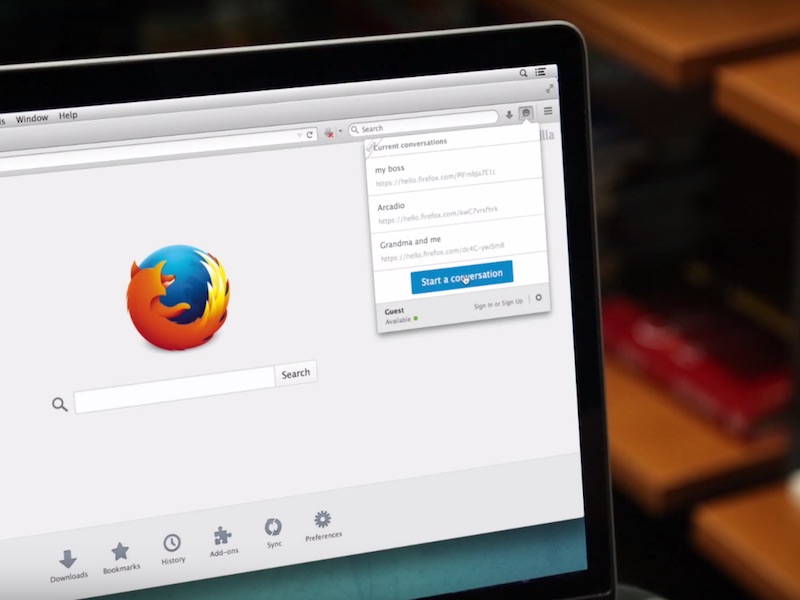
If you crave more privacy while using the Private Browsing mode - also known as Incognito Browsing mode - on your Web browsers, you will be pleased to check out Mozilla's latest efforts. The company is adding new features to bolster the privacy and security features to the private browsing mode of its Firefox Web browser. The features are live in the pre-beta versions of Firefox for Mac, Windows, Android, and Linux.
The company says that it is changing its stance on Private Browsing to give users more control over things they don't want to be shared. Among other things, the new version of Firefox is now able to keep you anonymous from Web-based trackers.
In the new pre-beta version of the Web browser, called Firefox Developer Edition, a user's history, searches, cookies, and temporary files aren't allowed to be tracked. Your bookmarks and downloaded items will not be deleted once you close the Private Browsing session, however.
The company says that the addition of these features could result in improper rendering of certain Web pages, but you could always view them in the regular mode. To quickly switch to the regular mode, you can tap on the shield icon at the left of the address bar, and click the Disable Protection option.
![]()
Additionally, Firefox is also making add-ons safer. The company says that it is introducing a new process that verifies whether an add-on meets its guidelines and criteria. If it doesn't, it won't make it available for download through its add-on store. If users trust the add-on, they can still install these add-on using other methods.
The aforementioned features are available on Firefox v42, which you can download from Aurora (similar to Nightly builds, but a tad more stable). To enable the tracking protection features, go to about:config, and find the options privacy.trackingprotection.enabled and privacy.trackingprotection.pbmode.enabled. If you want it enabled on your private sessions, flag the latter option as True. If you want protection enabled on your regular browsing session as well, flag the former feature as True. Do note that your employer or Internet service provider may still be able to track your information.
For the latest tech news and reviews, follow Gadgets 360 on X, Facebook, WhatsApp, Threads and Google News. For the latest videos on gadgets and tech, subscribe to our YouTube channel. If you want to know everything about top influencers, follow our in-house Who'sThat360 on Instagram and YouTube.
Related Stories
- AI
- iPhone 16 Leaks
- Apple Vision Pro
- Oneplus 12
- iPhone 14
- Apple iPhone 15
- OnePlus Nord CE 3 Lite 5G
- iPhone 13
- Xiaomi 14 Pro
- Oppo Find N3
- Tecno Spark Go (2023)
- Realme V30
- Best Phones Under 25000
- Samsung Galaxy S24 Series
- Cryptocurrency
- iQoo 12
- Samsung Galaxy S24 Ultra
- Giottus
- Samsung Galaxy Z Flip 5
- Apple 'Scary Fast'
- Housefull 5
- GoPro Hero 12 Black Review
- Invincible Season 2
- JioGlass
- HD Ready TV
- Laptop Under 50000
- Smartwatch Under 10000
- Latest Mobile Phones
- Compare Phones
- iQOO Z9x
- iQOO Z9
- HMD Pulse
- HMD Pulse+
- HMD Pulse Pro
- Realme Narzo 70x 5G
- Realme Narzo 70 5G
- Samsung Galaxy C55
- Lenovo IdeaPad Pro 5i
- Asus ZenBook Duo 2024 (UX8406)
- Realme Pad 2 Wi-Fi
- Redmi Pad Pro
- boAt Storm Call 3
- Lava ProWatch Zn
- Samsung Samsung Neo QLED 8K Smart TV QN800D
- Samsung Neo QLED 4K Smart TV (QN90D)
- Sony PlayStation 5 Slim Digital Edition
- Sony PlayStation 5 Slim
- Lloyd 1.5 Ton 3 Star Inverter Split AC (GLS18I3FOSEW)
- Haier 1.5 Ton 3 Star Triple Inverter Split AC (HSU18K-PYSS3BN-INV)

















