- Home
- Apps
- Apps Reviews
- Boom for iOS Adds Surround Sound to Your Cheap Headphones
Boom for iOS Adds Surround Sound to Your Cheap Headphones
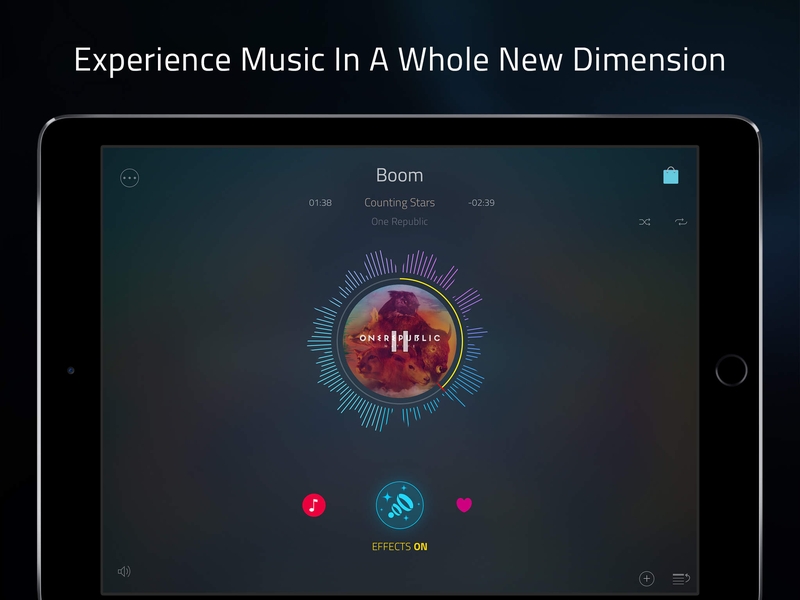
The makers of the hugely successful Boom for Mac recently released an iOS counterpart, but there are some differences between the two. While the Mac app offers an equaliser and a tool to bump up the volume for everything you do on OS X, Boom for iOS is a full-fledged music player instead. The key feature is its effects, which promise to offer a surround sound effect on any headphones. Because of iOS limitations, this will only apply to music being played in the app, and not any other apps you're using.
This might sound a bit gimmicky, but having tried Boom's effects via a wide variety of headphones, we feel that the core feature actually works. Before we jump into that, it's worth talking about the app's design. The app uses an eye-pleasing dark theme, and ensures that key elements such as controls, effects, and song names are easy to spot. Boom also does well to mark whether each song is stored on the phone, or is being streamed off the Internet. If you use a music streaming service such as Apple Music, Boom marks all songs as part of that service with a neat label.
When you play a song in Boom, a large Effects button appears on screen. Tapping that takes you to the effects menu, where you can select from a number of equaliser presets, and increase or decrease the intensity of Boom's 3D Surround effect. The app's settings menu has a few basic options such as crossfade (when switching tracks, one song fades out while the other fades in), visualiser, and a sleep timer that lets you turn off music after a certain amount of time. Another option lets you shake the device to switch to the next song or play/ pause the current song.
(Also see: The Best Free MP3 Players for iPhone, iPad, iPod touch)
So, does Boom really work? Yes, but with some caveats. For one thing, the difference in the playback on your iOS device is much more noticeable when you're using a cheap headset. Boom's effects widen the sound quite a bit, giving it a more atmospheric feel. Try playing a couple of live concert recordings to hear the difference. We tried it with Oasis' Familiar to Millions live album and an Iron Maiden live concert.
The results were positive when we used cheap headphones such as the Brainwavz Omega, but as the quality of the headphones improved, the impact of the effects diminished. With a high-end pair of headphones such as the Audio Technica ATH-M50x, the effects actually worsened the sound no matter which equaliser setting we tried.
Boom lets you choose the kind of headphones you're using, and alters its effects based on that. We were happy to use this feature but once again discovered that it worked best when the headphones themselves weren't the best.
While Boom is a solid app overall, we do have a couple of quibbles. It doesn't have a setting that allows you to just play downloaded music. By default it lists all songs from your library, whether they're a part of Apple Music, purchased songs from iTunes Store (even if you don't have them stored on-device), and downloaded music. It plays all of these songs, which could use up a lot of data especially if you, like us, have a couple of videos in your iTunes library.
Boom has another limitation - it can't apply effects on DRM-protected files such as those from Apple Music or Spotify. This is not an oversight by the developers, but a limitation imposed by the streaming services. If they provide Boom with access to their streams, the app will be able to apply its effects on their songs. Until then, you'll just have to be restricted to DRM-free music such as songs purchased from iTunes.
Boom is a good app that works wonders on almost all inexpensive headphones. If you're not sure whether to take the plunge, you can also try Boom before you buy the app. The developers have made a smart move by letting you use the app for free for five days, and if you like it, you can continue using its features for Rs. 190.
Boom is available on the App Store for free for five days, after which it costs Rs. 190.
For the latest tech news and reviews, follow Gadgets 360 on X, Facebook, WhatsApp, Threads and Google News. For the latest videos on gadgets and tech, subscribe to our YouTube channel. If you want to know everything about top influencers, follow our in-house Who'sThat360 on Instagram and YouTube.
Related Stories
- Galaxy S24 Series
- MWC 2024
- Apple Vision Pro
- Oneplus 12
- iPhone 14
- Apple iPhone 15
- OnePlus Nord CE 3 Lite 5G
- iPhone 13
- Xiaomi 14 Pro
- Oppo Find N3
- Tecno Spark Go (2023)
- Realme V30
- Best Phones Under 25000
- Samsung Galaxy S24 Series
- Cryptocurrency
- iQoo 12
- Samsung Galaxy S24 Ultra
- Giottus
- Samsung Galaxy Z Flip 5
- Apple 'Scary Fast'
- Housefull 5
- GoPro Hero 12 Black Review
- Invincible Season 2
- JioGlass
- HD Ready TV
- Laptop Under 50000
- Smartwatch Under 10000
- Latest Mobile Phones
- Compare Phones
- Huawei Pura 70 Pro
- Huawei Pura 70
- Vivo V30e
- Itel Super Guru 4G
- Huawei Pura 70 Pro+
- Huawei Pura 70 Ultra
- Tecno Camon 30 Premier 5G
- Motorola Edge 50 Fusion
- Asus ZenBook Duo 2024 (UX8406)
- Dell Inspiron 14 Plus
- Realme Pad 2 Wi-Fi
- Redmi Pad Pro
- Cult Shock X
- Fire-Boltt Oracle
- Samsung Samsung Neo QLED 8K Smart TV QN800D
- Samsung Neo QLED 4K Smart TV (QN90D)
- Sony PlayStation 5 Slim Digital Edition
- Sony PlayStation 5 Slim
- Voltas 1.5 Ton 3 Star Split AC (183 Vectra Elegant 4503545)
- Hitachi 1.5 Ton 5 Star Inverter Split AC (RAS.G518PCBISF)

















