Hands on with the Samsung Galaxy Nexus
-
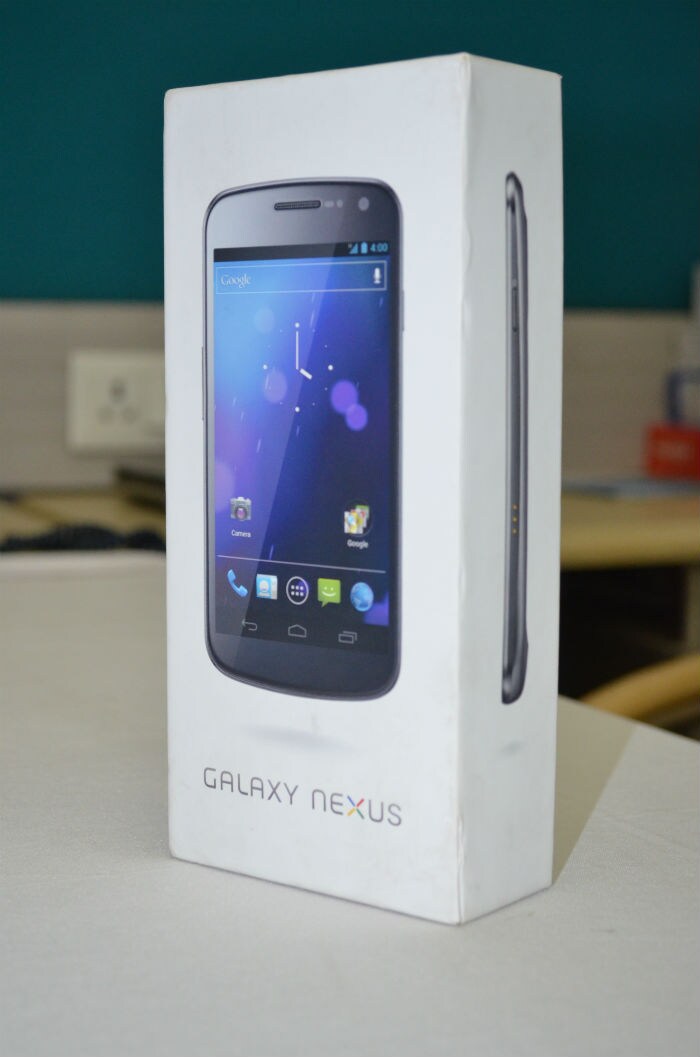 1/14
1/14Hands on with the Samsung Galaxy Nexus
As a warm surprise on this cold January morning, we saw Google's ICS (Ice Cream Sandwich) flagship device, the Samsung Galaxy Nexus, arrive at the NDTV Gadgets Lab. Here are our first impressions of the device
-
 2/14
2/14Hands on with the Samsung Galaxy Nexus
The contents of the box include the device along with a USB cable, charger, in-ear headphones, battery and the manuals
-
 3/14
3/14Hands on with the Samsung Galaxy Nexus
Power up the device and you will be greeted with the all familiar Google logo
-
 4/14
4/14Hands on with the Samsung Galaxy Nexus
We were surprised to see the device greet us with a “Namaskar” in Devanagari before the setup procedure
-
 5/14
5/14Hands on with the Samsung Galaxy Nexus
Setting up the device is as easy as setting up any other Android device. Just sign in with your Google account and voila! The device is ready to go!
-
 6/14
6/14Hands on with the Samsung Galaxy Nexus
The device may be big, but it fits very comfortably in one's hands
-
 7/14
7/14Hands on with the Samsung Galaxy Nexus
There is zero shutter lag on the Galaxy Nexus. We were done clicking a picture on it while the iPhone 4S was still processing the image
-
 8/14
8/14Hands on with the Samsung Galaxy Nexus
The screen of the device is a gorgeous 4.65-inch Super AMOLED 720p HD display
-
 9/14
9/14Hands on with the Samsung Galaxy Nexus
The apps and widgets can be easily accessed from the onscreen menu
-
 10/14
10/14Hands on with the Samsung Galaxy Nexus
There are no physical buttons on the face of the device. The back, home and running apps can all be called up from the bottom of the touchscreen
-
 11/14
11/14Hands on with the Samsung Galaxy Nexus
The teardrop form factor of the device is not only unique but feels very comfortable. The device is seamless to use in landscape and portrait mode
-
 12/14
12/14Hands on with the Samsung Galaxy Nexus
The rear panel of the device feels a little flimsy and, design-wise, won't appeal to all. The culmination of app icons gives the device a semblance of a child's toy! The rear of the device also houses the 5MP camera with an LED flash that is also capable of shooting video in 1080p
-
 13/14
13/14Hands on with the Samsung Galaxy Nexus
Compared to its predecessor (the Nexus S), the Galaxy Nexus is larger in every way. The Super AMOLED HD Display looks very vibrant in comparison to the Nexus S' Super AMOLED display. The Nexus S has a resolution of 480x800 (233 Pixels Per Inch) where as the Galaxy Nexus has a resolution of 720x1280 (316 Pixels Per Inch)
-
 14/14
14/14Hands on with the Samsung Galaxy Nexus
Here's a quick look at the goofy rear panels of both the Nexus S and the Galaxy Nexus
Advertisement
Advertisement











