- Home
- Mobiles
- Mobiles Reviews
- HTC One review
HTC One review
By Anupam Saxena | Updated: 20 January 2014 14:48 IST

Advertisement
HTC One is HTC's premium flagship for 2013. From the time the phone was launched internationally, we've been enamoured by its design. It is a make or break device for HTC, which has not been doing well financially, as the Android smartphone world is dominated by Samsung. On paper, the HTC One seems to be the best in terms of hardware specifications and materials used in its construction. Do these translate in to making the phone the best performer in practical use? We try to find out.
Design/ Build
The most distinguishing feature of the HTC One is the phone's design and physical construction. Saying that the phone is a beautiful piece of hardware would be an understatement. You'd be able to appreciate its finer design nuances when you experience the phone in person. As far the design and attention to detail is concerned, we see the HTC One in the top league along with the iPhone 5.
The first thing that one notices after picking up the phone is its premium fit and finish. It has a thin profile and doesn't feel awkward to hold.
The phone does look a bit similar to the BlackBerry Z10 as both phones have a thin bezel, and the major portion of the front is occupied by the display, with the body elements (made of aluminium in the HTC One) at their narrow best above and below it. It also looks like the iPhone 5 because of its chamfered edges and fine lines between the frame.
 The HTC One sports an aluminium unibody casing with a polycarbonate frame at the sides and accents at the back. The colour of our review unit was silver, with the sides and lines that run across the back done in white.
The HTC One sports an aluminium unibody casing with a polycarbonate frame at the sides and accents at the back. The colour of our review unit was silver, with the sides and lines that run across the back done in white.
The phone has rounded corners and chamfered edges, and feels very thin.
The 4.7-inch display forms the largest part of the front, with the glass curving around the chamfered edges. HTC has used Corning Gorilla Glass 2, making the screen durable, and comparatively more resistant to scratches. There are two capacitive touch buttons, instead of the usual three, below the display panel, with the HTC branding in the middle.
Two aluminium strips surround the panel on the top and bottom. The strips feature speaker grills, which are part of HTC's Boom Sound set-up to offer enhanced stereo sound with Beats audio and a dedicated sound amplifier.
The 2.1-megapixel wide-angle front camera sits on the right, above the display, while the light and proximity sensors are located on the left.
The back of the phone is curved which, in our view, aids ergonomics, and gives a good grip. The brushed aluminium runs all over with two white polycarbonate bands at the top and bottom in line with the aluminium strips in the front.
 The 4-megapixel rear camera lens is located towards the top. Unlike the One X and One X+, the lens unit doesn't protrude out and is flush with the body of the phone, which makes it look more elegant. A single LED flash is located just next to the lens. Like the One X and the Butterfly, the phone doesn't have a removable back cover. There's HTC branding engraved in the middle, and the Beats audio branding, towards the bottom of the phone. The top plastic band also features a noise-cancellation microphone.
The 4-megapixel rear camera lens is located towards the top. Unlike the One X and One X+, the lens unit doesn't protrude out and is flush with the body of the phone, which makes it look more elegant. A single LED flash is located just next to the lens. Like the One X and the Butterfly, the phone doesn't have a removable back cover. There's HTC branding engraved in the middle, and the Beats audio branding, towards the bottom of the phone. The top plastic band also features a noise-cancellation microphone.
The bottom panel features a microphone and a Micro-USB port. The right side features the volume rocker, which is a single piece of aluminium. It's flush with the side but the tactile feedback is still good. There's a SIM card tray for the micro-SIM and a pinhole for ejecting it on the left side.
 The top sports a 3.5-mm headset jack and a power /screen lock button that has an infrared blaster for transmitting signals to supported devices. We felt that the placement of this button made the experience of unlocking the screen a bit cumbersome due to the size of the phone, similar to what we saw in the One X+. We would have preferred if the button was placed on the side. The phone also features a notification LED at the front (on the top speaker grill).
The top sports a 3.5-mm headset jack and a power /screen lock button that has an infrared blaster for transmitting signals to supported devices. We felt that the placement of this button made the experience of unlocking the screen a bit cumbersome due to the size of the phone, similar to what we saw in the One X+. We would have preferred if the button was placed on the side. The phone also features a notification LED at the front (on the top speaker grill).
Display
The 1080p display of the HTC One is among the best displays we've seen so far. The phone sports a 4.7-inch Super LCD 3 display with Corning Gorilla Glass 2 and has a resolution of 1080x1920 pixels, packing-in 468 pixels per inch. The screen's pixel density is the highest among all flagship phones, and text and images appear extremely sharp. Reading text and browsing the web is extremely pleasant.
The display was not very reflective and under sun visibility was great. The viewing angles on the phone are excellent.
 The screen is less reflective compared to the HTC Butterfly, and we found the viewing angles to be better than the Sony Xperia Z, the other phones that feature an HD-screen.
The screen is less reflective compared to the HTC Butterfly, and we found the viewing angles to be better than the Sony Xperia Z, the other phones that feature an HD-screen.
Camera
With the HTC One, the Taiwanese smartphone giant deflects from the usual megapixel count race and introduces the concept of the Ultrapixels. Instead of going for a camera that boasts of more megapixels, the One features a 4-megapixel resolution rear shooter with pixels that are of bigger size. While usual smartphone camera offer pixels of size 1.1 microns on an average, the HTC One's camera offers a pixel size of 2 microns(µm).
 The camera has a 1/3-inch BSI (back-illuminated) sensor, which as per the company, takes better low-light shots. It's a F2.0 aperture and 28mm lens. The combination of bigger pixel size and a large sensor mean that each pixel absorbs more light. HTC claims that each pixel captures up to 300% more light.
The camera has a 1/3-inch BSI (back-illuminated) sensor, which as per the company, takes better low-light shots. It's a F2.0 aperture and 28mm lens. The combination of bigger pixel size and a large sensor mean that each pixel absorbs more light. HTC claims that each pixel captures up to 300% more light.
The phone has a dedicated HTC ImageChip 2 chip, company's own Image Signal processor (ISP), which allows users to take faster shots and better shots in all light conditions and movement. The phone also boasts of a smart flash that adjusts the intensity of the camera flash as per distance from the subject. The phone supports 1080p HD video recording, and slow motion video capture. The phone also allows users to click photos while they are shooting a video.
The HTC One also features a 2.1-megapixel front camera that can take wide-angle shots, and facilitates 1080p video calling.
 As with other Android devices from the company, HTC integrates its own Camera app, that allows users to select different scene settings (among Normal, Landscape, Portrait, Backlight, Night, Text and Macro) for still captures; switch between HDR, Sweep Panorama and Group portrait modes, and choose the slow motion video mode. It also allows users to put a self timer (ranging from 2 to 10 seconds), select the resolution, video quality, review duration, image adjustments (for exposure, contrast, saturation and sharpness), ISO and White Balance settings. One can also choose to disable Continuous Shooting or restrict it to 20 frames.
As with other Android devices from the company, HTC integrates its own Camera app, that allows users to select different scene settings (among Normal, Landscape, Portrait, Backlight, Night, Text and Macro) for still captures; switch between HDR, Sweep Panorama and Group portrait modes, and choose the slow motion video mode. It also allows users to put a self timer (ranging from 2 to 10 seconds), select the resolution, video quality, review duration, image adjustments (for exposure, contrast, saturation and sharpness), ISO and White Balance settings. One can also choose to disable Continuous Shooting or restrict it to 20 frames.
In addition to these, there are other options related to face and smile detection, geo-tagging, shutter sound and a grid interface. Interestingly, the camera app also offers lenses for adding effects like Sepia, Negative, Vintage, amongst 16 others, even before one clicks a picture. Just like the HTC Butterfly, the One also has a sightseeing mode, which simply means that if you lock the phone in the camera app, you'd find it open when you press the same key again (no need to unlock the screen).
The phone also includes a new camera mode called HTC Zoe that automatically captures up to 20 photos and 3-second videos. The interesting bit about it is that you can view photos and Zoe clip together in interesting slideshows that offer music tracks, and transition effects, allowing you to capture action and make a particular event come to life.
The quality of both indoor and outdoor shots was pretty good, with the camera delivering well on colour reproduction and sharpness. At times we observed that photos lacked finer details which might be due to the low resolution of the sensor. However, we found that colour reproduction was more accurate compared to the iPhone 5.
 We also took a few night-mode shots, where the phone disables flash, and found that shots were good, although a hint of graininess was visible at certain times. We also observed that the HTC One's camera took more natural looking photos in the night mode compared to the Nokia Lumia 920 and the iPhone 5. However, the iPhone 5's photos looked more appealing. On the other hand, night mode pictures taken by the Lumia 920 look a little over-processed.
We also took a few night-mode shots, where the phone disables flash, and found that shots were good, although a hint of graininess was visible at certain times. We also observed that the HTC One's camera took more natural looking photos in the night mode compared to the Nokia Lumia 920 and the iPhone 5. However, the iPhone 5's photos looked more appealing. On the other hand, night mode pictures taken by the Lumia 920 look a little over-processed.
The HTC One's video recording capabilities are also good, as HTC incorporates a video stabilisation engine for smooth captures. The front camera is great for HD video chats and even for self-clicks.
Software/ User Interface
The HTC One runs Android 4.1.2 Jelly Bean and Sense 5, HTC's own UI that includes some custom apps in addition to a skinned interface. While some people prefer stock Android over any kind of skinning, we feel that the Sense is one of the better skinning solutions, and looks great on the full-HD screen. That being said, skinning in Sense 5 is minimal compared to previous versions, and icons have been toned down, and appear flat.
 We were disappointed to note that the phone doesn't ship with Android 4.2 and hope HTC rolls out an update soon.
We were disappointed to note that the phone doesn't ship with Android 4.2 and hope HTC rolls out an update soon.
The highlight of the Sense 5 UI and of the HTC One is a home screen feed that the company likes to call Blink Feed. If you have used the social news app Flipboard, Blink Feed will seem very familiar. You can select 'topics and services' for the Blink Feed and it will push updates from them on the home screen. Local news services including NDTV, Hindustan Times, India Today, and Aaj Tak, among others were available at the time of writing this post. One can also select categories of interests. It also lets you select services such as Facebook, Twitter, Flickr, LinkedIn and Plurk, configure your account and receive updates on the Blink Feed.
Updates are in the form of tiles that can be tapped to offer full text or videos. One can also share the update via social networks and email.
The phone offers Blink Feed as the default home screen with time and weather information on top but you can easily select any other home screen as the default one. One can add up to 5 home screens including Blink Feed as well as reduce the number of home screens to even 1. The default clock and weather information displays have been toned down to a flat minimalist white over black design, though the conventional flip clocks and analog clocks are also available as widgets. The weather and clock info is also present in the menu/app launcher tray.
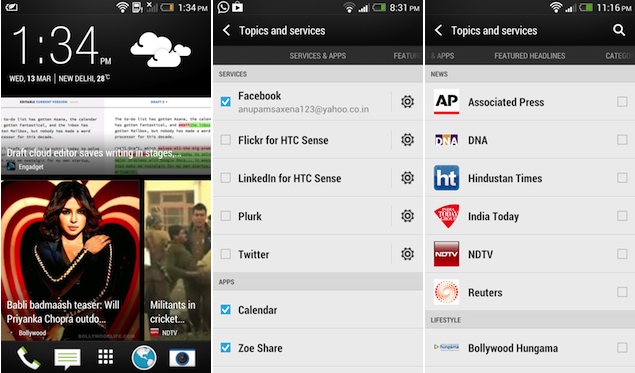 In terms of personalisation, Sense 5 takes a step back and there are no scenes and skins to change the look and feel of the interface. As we discussed earlier, HTC has reduced the amount of skinning options and we welcome this change.
In terms of personalisation, Sense 5 takes a step back and there are no scenes and skins to change the look and feel of the interface. As we discussed earlier, HTC has reduced the amount of skinning options and we welcome this change.
Also gone is the familiar ring-like lock screen that allowed users to unlock the screen and jump straight into the Phone, Mail, Messages or Camera apps. You can now choose between five lock screen styles namely, wallpaper, productivity, photo album, music and a no lock screen option. The lock screen still allows you to unlock and go directly to the Phone, Messages, Internet or Camera apps by dragging the respective icons on the screen.
One can navigate the phone through the capacitive touch buttons for going to the Home screen and for going Back. This the first time that HTC has got rid of the third Menu plus App Switcher button. The Home button on long press takes you to Google Now and on double tap takes you to the app switcher. You can change the double-tap speed of the Home button through settings.
We did miss the presence of the third button, especially since there's no button in the middle on the phone. It takes some time getting used to the new arrangement.
HTC has also changed the app switcher UI with a flat app preview grid for up to 6 apps replacing the previous 3D UI. Apps can be dismissed by pushing preview windows out of the screen.
HTC also offers a 3-finger output gesture that, if enabled, allows users to turn on HTC Media Link HD output to TV.
The phone allows the use of certain gestures to control alerts. For instance, one can choose to reduce ringer volume when the phone is moved or can flip the phone for turning on speakerphone.
There's also a Power Saver mode that can check CPU usage, reduce screen brightness, turn off vibration and disable data use when the screen is turned off. The mode is automatically invoked when the phone is running out of battery.
The notification tray features a settings shortcut and a clear all notifications button, along with expandable notifications (expanded with the two finger pull gesture). Android 4.1 Jelly Bean also brings in Google Now, which after initialising for the first time, can be accessed directly by long pressing the Home button or through the Search widget.
For the uninitiated, Google Now is a voice based information assistant and an extension of Google search. You can ask questions and the tool returns answers or search results. It uses 'cards' which are essentially small boxes that offer different sets of information ranging from weather forecast, directions, traffic information, scores, appointments, and currency conversion, among others. Google Now collects information based on the user's behavior, location, and even email, to offer information automatically.
HTC's Gallery app allows users to browse images and videos on the phone in addition to the ones present on online services like Dropbox, Facebook, Flickr, and Picasa. It also has a shortcut to the Camera app. The Gallery app allows browsing based on Events (Time, Date and Place) and Albums. The messaging app offers some interesting features, including a secure inbox, a password protected folder for storing confidential messages, and the option to block messages from select senders. The messaging interface is also customisable with different colour options for message bubbles and the ability to choose a background image.
HTC also offers its own Keyboard, which also offers word predictions, option to add words to a personal dictionary, and a 'Swipe' like keyboard, which HTC calls a Trace keyboard, that allows users to slide fingers over letters to key-in words. The keyboard was a breeze to use and it didn't feel awkward while typing with a single hand.
The app launcher has also undergone some changes and it now offers vertical scrolling. Apps can be sorted alphabetically, and according to recency. App search is integrated within the launcher. One can arrange apps in a grid of 3x4 or 4x5. The phone came pre-installed with apps such as Dropbox, Polaris Office, TuneIn Radio, and SoundHound, among others, in addition to Zoodles, a kind of kid mode that allows users to enable selective access to some apps for kids.
There's a TV app that utilises the infrared blaster of the phone doubling up as a program guide and universal remote. While the guide functionality is not available in India, we were able to set up the phone as a remote control for our TV set.
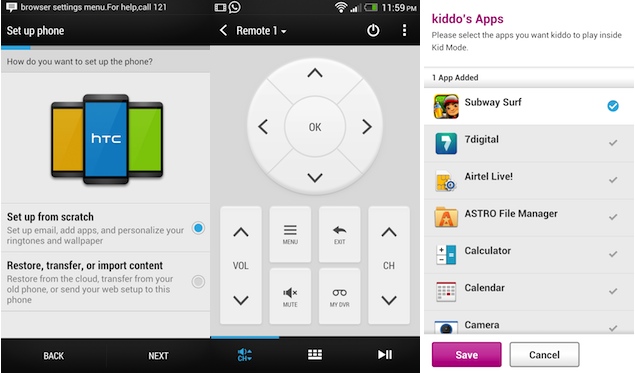 The HTC One allows you to restore, transfer and import content from your previous device. The phone supports restoring content through iPhone backups and during our use we discovered that iPhone contacts can be imported even via Bluetooth.
The HTC One allows you to restore, transfer and import content from your previous device. The phone supports restoring content through iPhone backups and during our use we discovered that iPhone contacts can be imported even via Bluetooth.
The phone also offers FM Radio functionality.
Performance/ Battery Life
The HTC One is powered by a 1.7GHz Qualcomm Snapdragon 600 quad-core processor with 2GB RAM onboard, and an Adreno 320 chip for processing graphics. Our review unit had 32GB of non-expandable internal storage.
With Android 4.1 Jelly Bean, the overall experience of navigation through the interface was extremely impressive, thanks to Project Butter and all the power under the hood. We did not experience any lag at all while launching apps, playing games, scrolling web pages or switching between apps. Performance wise the HTC One is the hands-down winner, compared to other Android flagships in the market at this point in time.
The HTC One offers Chrome in addition to the default browser. The default browser also allows users to turn on Adobe flash for viewing Flash content. It also offers a reader mode for reading text heavy web pages.
We were able to play full-HD clips, though some formats including .mov, were not supported natively (this was easily fixed by the use of third party apps). The front speakers on the phone deliver excellent quality sound at high volume levels. The phone also supports Beats audio not just with headphones but also with the use of the front speakers. The quality of sound output is unmatched and even ringtones sound melodious and rich. Watching a video clip or listening to a song is a joyful experience.
Call quality was great and the phone is able to latch on to cellular networks even in weak signal areas.
 The HTC One comes with a 2300mAh battery, and in our usage, it lasted us a full day. We charged the phone in the morning (at around 9am), and with medium to heavy usage, including 1-1.5 hours of phone calls, two e-mail accounts with push notifications, playing some music, Twitter notifications and WhatsApp chats, the phone lasted a good 11-12 hours. It's worth pointing out that we had turned off Wi-Fi and auto-brightness, and the phone was hooked to a 3G network with the screen brightness at the highest level. Altering these settings might help in running the phone for a longer duration, depending on your usage pattern.
The HTC One comes with a 2300mAh battery, and in our usage, it lasted us a full day. We charged the phone in the morning (at around 9am), and with medium to heavy usage, including 1-1.5 hours of phone calls, two e-mail accounts with push notifications, playing some music, Twitter notifications and WhatsApp chats, the phone lasted a good 11-12 hours. It's worth pointing out that we had turned off Wi-Fi and auto-brightness, and the phone was hooked to a 3G network with the screen brightness at the highest level. Altering these settings might help in running the phone for a longer duration, depending on your usage pattern.
The phone also includes NFC connectivity. It offers LTE 4G connectivity but doesn't cover Indian 4G bands (2300 MHz).
Verdict
We have to say that the HTC One made us fall in love with it. It's the best Android phone we've used combining all available features, a brilliant HD screen and great build quality. The HTC One's UltraPixel camera was a mixed bag and while it takes great low-light pictures, with accurate colour reproduction, at times it misses out on the details due to the lower resolution of the lens.
With the specs race, phone makers don't have an option but to choose the best components for their flagships. This also implies that production costs increase. Over the years the asking price of a smartphone has increased and today, flagships are commanding a price as high as Rs. 40,000 or above. We feel that the asking price of Rs. 42,900, for a phone of this caliber is a decent proposition. The phone outperforms all its rivals including the Sony Xperia Z in terms of synthetic benchmarks.
If you're someone who likes owning the best phone, no matter what, we have no hesitation recommending the HTC One. The phone matches the iPhone 5 not only in price, but also in the build and design department and in terms of the overall experience as well.
If one compares it to non-HD screen flagships, the price is a bit steep, though. You may consider other flagships like the Samsung Galaxy S III, which are now available at attractive discounts compared to their launch price. Large screen enthusiasts may prefer the Galaxy Note II.
The Samsung Galaxy S 4 is also expected to make its India debut soon. It also features an HD screen, a high-end hardware and some new smart features but comes in more or less the same shell as its predecessor, the Galaxy S. However, going by its prices in other markets, it's expected to be priced at the same or even higher levels.
If you're willing to look at non-Android phones, the iPhone 5 is still the best smartphone available in this price range.
Before we part, we'd also like to add that the success of the phone would also depend on the marketing push of HTC. It will have to match its South Korean rival if it wants to secure a place for itself in the bestsellers list. With Apple and Samsung both offering monthly installment schemes for potential buyers, the fight is a tough one.

HTC One: First look
Price: Rs. 42,900
Design/ Build
The most distinguishing feature of the HTC One is the phone's design and physical construction. Saying that the phone is a beautiful piece of hardware would be an understatement. You'd be able to appreciate its finer design nuances when you experience the phone in person. As far the design and attention to detail is concerned, we see the HTC One in the top league along with the iPhone 5.
The first thing that one notices after picking up the phone is its premium fit and finish. It has a thin profile and doesn't feel awkward to hold.
The phone does look a bit similar to the BlackBerry Z10 as both phones have a thin bezel, and the major portion of the front is occupied by the display, with the body elements (made of aluminium in the HTC One) at their narrow best above and below it. It also looks like the iPhone 5 because of its chamfered edges and fine lines between the frame.
The phone has rounded corners and chamfered edges, and feels very thin.
The 4.7-inch display forms the largest part of the front, with the glass curving around the chamfered edges. HTC has used Corning Gorilla Glass 2, making the screen durable, and comparatively more resistant to scratches. There are two capacitive touch buttons, instead of the usual three, below the display panel, with the HTC branding in the middle.
Two aluminium strips surround the panel on the top and bottom. The strips feature speaker grills, which are part of HTC's Boom Sound set-up to offer enhanced stereo sound with Beats audio and a dedicated sound amplifier.
The 2.1-megapixel wide-angle front camera sits on the right, above the display, while the light and proximity sensors are located on the left.
The back of the phone is curved which, in our view, aids ergonomics, and gives a good grip. The brushed aluminium runs all over with two white polycarbonate bands at the top and bottom in line with the aluminium strips in the front.
The bottom panel features a microphone and a Micro-USB port. The right side features the volume rocker, which is a single piece of aluminium. It's flush with the side but the tactile feedback is still good. There's a SIM card tray for the micro-SIM and a pinhole for ejecting it on the left side.
Display
The 1080p display of the HTC One is among the best displays we've seen so far. The phone sports a 4.7-inch Super LCD 3 display with Corning Gorilla Glass 2 and has a resolution of 1080x1920 pixels, packing-in 468 pixels per inch. The screen's pixel density is the highest among all flagship phones, and text and images appear extremely sharp. Reading text and browsing the web is extremely pleasant.
The display was not very reflective and under sun visibility was great. The viewing angles on the phone are excellent.
Camera
With the HTC One, the Taiwanese smartphone giant deflects from the usual megapixel count race and introduces the concept of the Ultrapixels. Instead of going for a camera that boasts of more megapixels, the One features a 4-megapixel resolution rear shooter with pixels that are of bigger size. While usual smartphone camera offer pixels of size 1.1 microns on an average, the HTC One's camera offers a pixel size of 2 microns(µm).
The phone has a dedicated HTC ImageChip 2 chip, company's own Image Signal processor (ISP), which allows users to take faster shots and better shots in all light conditions and movement. The phone also boasts of a smart flash that adjusts the intensity of the camera flash as per distance from the subject. The phone supports 1080p HD video recording, and slow motion video capture. The phone also allows users to click photos while they are shooting a video.
The HTC One also features a 2.1-megapixel front camera that can take wide-angle shots, and facilitates 1080p video calling.
In addition to these, there are other options related to face and smile detection, geo-tagging, shutter sound and a grid interface. Interestingly, the camera app also offers lenses for adding effects like Sepia, Negative, Vintage, amongst 16 others, even before one clicks a picture. Just like the HTC Butterfly, the One also has a sightseeing mode, which simply means that if you lock the phone in the camera app, you'd find it open when you press the same key again (no need to unlock the screen).
The phone also includes a new camera mode called HTC Zoe that automatically captures up to 20 photos and 3-second videos. The interesting bit about it is that you can view photos and Zoe clip together in interesting slideshows that offer music tracks, and transition effects, allowing you to capture action and make a particular event come to life.
The quality of both indoor and outdoor shots was pretty good, with the camera delivering well on colour reproduction and sharpness. At times we observed that photos lacked finer details which might be due to the low resolution of the sensor. However, we found that colour reproduction was more accurate compared to the iPhone 5.
The HTC One's video recording capabilities are also good, as HTC incorporates a video stabilisation engine for smooth captures. The front camera is great for HD video chats and even for self-clicks.
Software/ User Interface
The HTC One runs Android 4.1.2 Jelly Bean and Sense 5, HTC's own UI that includes some custom apps in addition to a skinned interface. While some people prefer stock Android over any kind of skinning, we feel that the Sense is one of the better skinning solutions, and looks great on the full-HD screen. That being said, skinning in Sense 5 is minimal compared to previous versions, and icons have been toned down, and appear flat.
The highlight of the Sense 5 UI and of the HTC One is a home screen feed that the company likes to call Blink Feed. If you have used the social news app Flipboard, Blink Feed will seem very familiar. You can select 'topics and services' for the Blink Feed and it will push updates from them on the home screen. Local news services including NDTV, Hindustan Times, India Today, and Aaj Tak, among others were available at the time of writing this post. One can also select categories of interests. It also lets you select services such as Facebook, Twitter, Flickr, LinkedIn and Plurk, configure your account and receive updates on the Blink Feed.
Updates are in the form of tiles that can be tapped to offer full text or videos. One can also share the update via social networks and email.
The phone offers Blink Feed as the default home screen with time and weather information on top but you can easily select any other home screen as the default one. One can add up to 5 home screens including Blink Feed as well as reduce the number of home screens to even 1. The default clock and weather information displays have been toned down to a flat minimalist white over black design, though the conventional flip clocks and analog clocks are also available as widgets. The weather and clock info is also present in the menu/app launcher tray.
Also gone is the familiar ring-like lock screen that allowed users to unlock the screen and jump straight into the Phone, Mail, Messages or Camera apps. You can now choose between five lock screen styles namely, wallpaper, productivity, photo album, music and a no lock screen option. The lock screen still allows you to unlock and go directly to the Phone, Messages, Internet or Camera apps by dragging the respective icons on the screen.
One can navigate the phone through the capacitive touch buttons for going to the Home screen and for going Back. This the first time that HTC has got rid of the third Menu plus App Switcher button. The Home button on long press takes you to Google Now and on double tap takes you to the app switcher. You can change the double-tap speed of the Home button through settings.
We did miss the presence of the third button, especially since there's no button in the middle on the phone. It takes some time getting used to the new arrangement.
HTC has also changed the app switcher UI with a flat app preview grid for up to 6 apps replacing the previous 3D UI. Apps can be dismissed by pushing preview windows out of the screen.
HTC also offers a 3-finger output gesture that, if enabled, allows users to turn on HTC Media Link HD output to TV.
The phone allows the use of certain gestures to control alerts. For instance, one can choose to reduce ringer volume when the phone is moved or can flip the phone for turning on speakerphone.
There's also a Power Saver mode that can check CPU usage, reduce screen brightness, turn off vibration and disable data use when the screen is turned off. The mode is automatically invoked when the phone is running out of battery.
The notification tray features a settings shortcut and a clear all notifications button, along with expandable notifications (expanded with the two finger pull gesture). Android 4.1 Jelly Bean also brings in Google Now, which after initialising for the first time, can be accessed directly by long pressing the Home button or through the Search widget.
For the uninitiated, Google Now is a voice based information assistant and an extension of Google search. You can ask questions and the tool returns answers or search results. It uses 'cards' which are essentially small boxes that offer different sets of information ranging from weather forecast, directions, traffic information, scores, appointments, and currency conversion, among others. Google Now collects information based on the user's behavior, location, and even email, to offer information automatically.
HTC's Gallery app allows users to browse images and videos on the phone in addition to the ones present on online services like Dropbox, Facebook, Flickr, and Picasa. It also has a shortcut to the Camera app. The Gallery app allows browsing based on Events (Time, Date and Place) and Albums. The messaging app offers some interesting features, including a secure inbox, a password protected folder for storing confidential messages, and the option to block messages from select senders. The messaging interface is also customisable with different colour options for message bubbles and the ability to choose a background image.
HTC also offers its own Keyboard, which also offers word predictions, option to add words to a personal dictionary, and a 'Swipe' like keyboard, which HTC calls a Trace keyboard, that allows users to slide fingers over letters to key-in words. The keyboard was a breeze to use and it didn't feel awkward while typing with a single hand.
The app launcher has also undergone some changes and it now offers vertical scrolling. Apps can be sorted alphabetically, and according to recency. App search is integrated within the launcher. One can arrange apps in a grid of 3x4 or 4x5. The phone came pre-installed with apps such as Dropbox, Polaris Office, TuneIn Radio, and SoundHound, among others, in addition to Zoodles, a kind of kid mode that allows users to enable selective access to some apps for kids.
There's a TV app that utilises the infrared blaster of the phone doubling up as a program guide and universal remote. While the guide functionality is not available in India, we were able to set up the phone as a remote control for our TV set.
The phone also offers FM Radio functionality.
Performance/ Battery Life
The HTC One is powered by a 1.7GHz Qualcomm Snapdragon 600 quad-core processor with 2GB RAM onboard, and an Adreno 320 chip for processing graphics. Our review unit had 32GB of non-expandable internal storage.
With Android 4.1 Jelly Bean, the overall experience of navigation through the interface was extremely impressive, thanks to Project Butter and all the power under the hood. We did not experience any lag at all while launching apps, playing games, scrolling web pages or switching between apps. Performance wise the HTC One is the hands-down winner, compared to other Android flagships in the market at this point in time.
The HTC One offers Chrome in addition to the default browser. The default browser also allows users to turn on Adobe flash for viewing Flash content. It also offers a reader mode for reading text heavy web pages.
We were able to play full-HD clips, though some formats including .mov, were not supported natively (this was easily fixed by the use of third party apps). The front speakers on the phone deliver excellent quality sound at high volume levels. The phone also supports Beats audio not just with headphones but also with the use of the front speakers. The quality of sound output is unmatched and even ringtones sound melodious and rich. Watching a video clip or listening to a song is a joyful experience.
Call quality was great and the phone is able to latch on to cellular networks even in weak signal areas.
The phone also includes NFC connectivity. It offers LTE 4G connectivity but doesn't cover Indian 4G bands (2300 MHz).
Verdict
We have to say that the HTC One made us fall in love with it. It's the best Android phone we've used combining all available features, a brilliant HD screen and great build quality. The HTC One's UltraPixel camera was a mixed bag and while it takes great low-light pictures, with accurate colour reproduction, at times it misses out on the details due to the lower resolution of the lens.
With the specs race, phone makers don't have an option but to choose the best components for their flagships. This also implies that production costs increase. Over the years the asking price of a smartphone has increased and today, flagships are commanding a price as high as Rs. 40,000 or above. We feel that the asking price of Rs. 42,900, for a phone of this caliber is a decent proposition. The phone outperforms all its rivals including the Sony Xperia Z in terms of synthetic benchmarks.
If you're someone who likes owning the best phone, no matter what, we have no hesitation recommending the HTC One. The phone matches the iPhone 5 not only in price, but also in the build and design department and in terms of the overall experience as well.
If one compares it to non-HD screen flagships, the price is a bit steep, though. You may consider other flagships like the Samsung Galaxy S III, which are now available at attractive discounts compared to their launch price. Large screen enthusiasts may prefer the Galaxy Note II.
The Samsung Galaxy S 4 is also expected to make its India debut soon. It also features an HD screen, a high-end hardware and some new smart features but comes in more or less the same shell as its predecessor, the Galaxy S. However, going by its prices in other markets, it's expected to be priced at the same or even higher levels.
If you're willing to look at non-Android phones, the iPhone 5 is still the best smartphone available in this price range.
Before we part, we'd also like to add that the success of the phone would also depend on the marketing push of HTC. It will have to match its South Korean rival if it wants to secure a place for itself in the bestsellers list. With Apple and Samsung both offering monthly installment schemes for potential buyers, the fight is a tough one.
HTC One: First look
Price: Rs. 42,900
Comments
For the latest tech news and reviews, follow Gadgets 360 on X, Facebook, WhatsApp, Threads and Google News. For the latest videos on gadgets and tech, subscribe to our YouTube channel. If you want to know everything about top influencers, follow our in-house Who'sThat360 on Instagram and YouTube.
Further reading:
HTC, HTC One, HTC One availability, HTC One price, HTC One price in India, HTC One review, HTC One specifications, android
Related Stories
Popular on Gadgets
- Samsung Galaxy Unpacked 2025
- ChatGPT
- Redmi Note 14 Pro+
- iPhone 16
- Apple Vision Pro
- Oneplus 12
- OnePlus Nord CE 3 Lite 5G
- iPhone 13
- Xiaomi 14 Pro
- Oppo Find N3
- Tecno Spark Go (2023)
- Realme V30
- Best Phones Under 25000
- Samsung Galaxy S24 Series
- Cryptocurrency
- iQoo 12
- Samsung Galaxy S24 Ultra
- Giottus
- Samsung Galaxy Z Flip 5
- Apple 'Scary Fast'
- Housefull 5
- GoPro Hero 12 Black Review
- Invincible Season 2
- JioGlass
- HD Ready TV
- Laptop Under 50000
- Smartwatch Under 10000
- Latest Mobile Phones
- Compare Phones
Latest Gadgets
- Vivo Y300i
- Realme 14 5G
- Poco F7 Ultra
- Poco F7 Pro
- Samsung Galaxy M05
- Vivo Y39 5G
- Samsung Galaxy M06 5G
- Samsung Galaxy M16 5G
- Acer TravelLite (2025)
- Asus Zenbook 14 (2025)
- Honor Pad X9a
- Lenovo Idea Tab Pro
- boAt Storm Infinity
- Itel Unicorn Max
- Haier M95E
- Sony 65 Inches Ultra HD (4K) LED Smart TV (KD-65X74L)
- Sony PlayStation 5 Pro
- Sony PlayStation 5 Slim Digital Edition
- Blue Star 1.5 Ton 3 Star Inverter Split AC (IC318DNUHC)
- Blue Star 1.5 Ton 3 Star Inverter Split AC (IA318VKU)
© Copyright Red Pixels Ventures Limited 2025. All rights reserved.

















