- Home
- Internet
- Internet News
- Google Chrome Beta arrives with hands free voice search, and more
Google Chrome Beta arrives with hands-free voice-search, and more
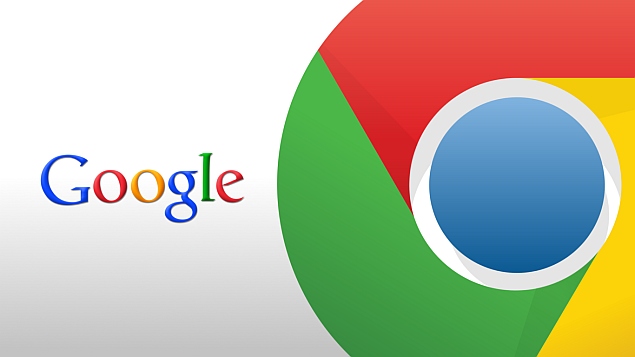
Google has taken another step bringing its Google Now voice-assist feature to more devices, bringing it to its Chrome Beta version. The company on Thursday rolled out the feature (among others) to non-Google Play Edition and non-Nexus devices, by launching it as the Google Now Launcher app on the Google Play store.
The voice-search feature in Chrome Beta will let users activate search via the 'OK Google' voice command (first introduced in KitKat via the Google Now Launcher) followed by a question or search query. Besides performing searches and having their questions answered, users can also use their voice to set timers or create reminders.
The feature will first arrive in the US for Windows, Mac and Linux users over the next few days, and will later be rolled out across other regions, along with support for more languages.
To enable the OK Google voice-assist feature, one can visit Google.com in Chrome, and click on the microphone icon placed on the main Google search bar.
The latest Chrome Beta, besides adding hands-free voice support, has updated its 'Supervised users' feature, which lets admin users manage other users of the same Chrome browser, so that these supervised users can browse for information in a "managed environment."
"Supervised users makes it easy to help your family members explore the web in a managed environment. You can determine sites you want to allow or block, and manage permissions for any sites your family member has requested to view," states the Google Blog.
With the latest Chrome Beta update, the admin user will also be able to allow supervised users browse on any other device within the same managed environment via an 'Import' option. Describing the Import user option, "When you import a supervised user, all their permissions will then be synced across devices."
In order to "Import", the admin user would simply have to navigate through Chrome menu placed on the toolbar and enter the 'settings' page. On the settings page, the admin, under 'Users' section would have to click on 'Add new user' followed by "Import an existing supervised user" and select the Supervised user.
The updated 'Supervised users' feature is currently available on Chrome browsers for Linux, Mac, and Windows, and will be available on Chromebooks soon.
For the latest tech news and reviews, follow Gadgets 360 on X, Facebook, WhatsApp, Threads and Google News. For the latest videos on gadgets and tech, subscribe to our YouTube channel. If you want to know everything about top influencers, follow our in-house Who'sThat360 on Instagram and YouTube.
Related Stories
- Galaxy S24 Series
- MWC 2024
- Apple Vision Pro
- Oneplus 12
- iPhone 14
- Apple iPhone 15
- OnePlus Nord CE 3 Lite 5G
- iPhone 13
- Xiaomi 14 Pro
- Oppo Find N3
- Tecno Spark Go (2023)
- Realme V30
- Best Phones Under 25000
- Samsung Galaxy S24 Series
- Cryptocurrency
- iQoo 12
- Samsung Galaxy S24 Ultra
- Giottus
- Samsung Galaxy Z Flip 5
- Apple 'Scary Fast'
- Housefull 5
- GoPro Hero 12 Black Review
- Invincible Season 2
- JioGlass
- HD Ready TV
- Laptop Under 50000
- Smartwatch Under 10000
- Latest Mobile Phones
- Compare Phones
- Itel Super Guru 4G
- Huawei Pura 70 Pro+
- Huawei Pura 70 Ultra
- Tecno Camon 30 Premier 5G
- Motorola Edge 50 Fusion
- Oppo A1i
- Oppo A1s
- Motorola Edge 50 Ultra
- Asus ZenBook Duo 2024 (UX8406)
- Dell Inspiron 14 Plus
- Realme Pad 2 Wi-Fi
- Redmi Pad Pro
- Cult Shock X
- Fire-Boltt Oracle
- Samsung Samsung Neo QLED 8K Smart TV QN800D
- Samsung Neo QLED 4K Smart TV (QN90D)
- Sony PlayStation 5 Slim Digital Edition
- Sony PlayStation 5 Slim
- Onida 1.5 Ton 3 Star Inverter Split AC (IR183PRS)
- IFB 2 Ton 3 Star Inverter Split AC (CI2432C323G1)
















