- Home
- Apps
- Apps Reviews
- App Review: Skitch
App Review: Skitch
By KS Sandhya Iyer | Updated: 5 June 2012 17:21 IST

Advertisement
They say 'God lies in detail' and most people miss out on it. So, if you want people to pay attention to the pictures you clicked, here's an app that lets you do just that and more. Skitch, an app by Evernote, the famous note taking application, allows you to annotate your pictures using different shapes, arrows and text.
Once I installed the app on my Android device, using it was a real joy. I started out with the homescreen that gives you 3 menu options: Take a photo, open an existing image or just start afresh with a blank page. I chose to click an image of my office desk using the app and then play around with it.
The edit screen is very neatly laid out and gives you a lot of options to annotate your picture. You can't edit the picture itself but you can write and draw on them to highlight the elements of that picture. There's a colour brush tool at the bottom left corner with which you can decide the colour of your text or shapes that you draw on the image.
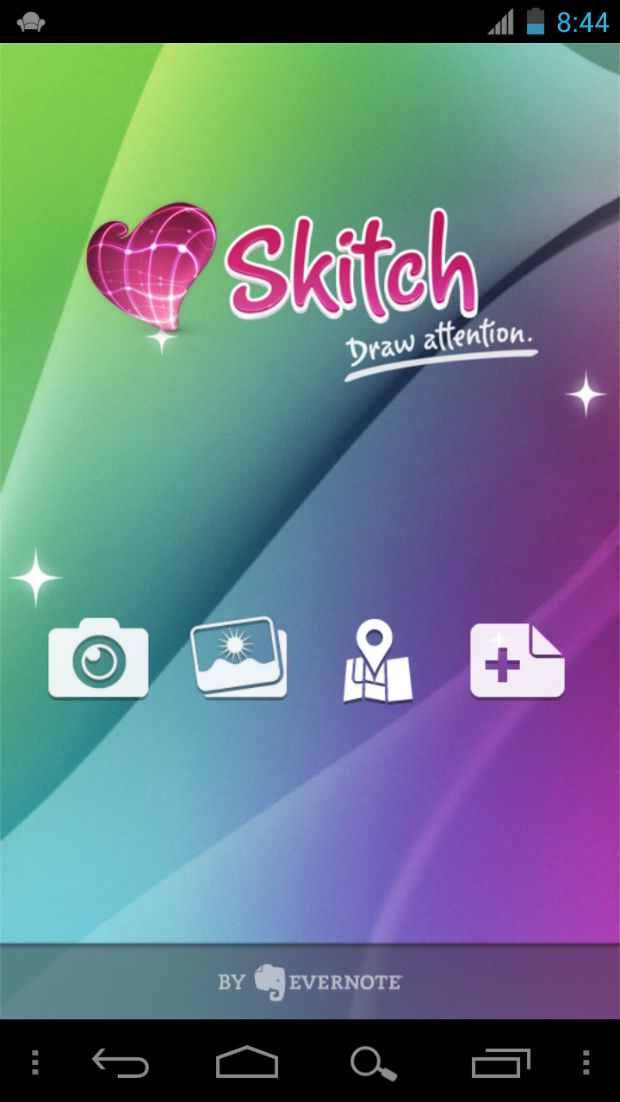 You can use the shape tool and draw circles squares or straight lines to highlight specific parts in your picture. There's a neat arrow tool which can be used to point to certain objects. Writing is possible with the pencil tool as well as the brush tool and both are equally good. You can also adjust the thickness of the pencil or the brush. However, if you have a stylus which is compatible with your device, experiencing this feature would be absolutely great.
You can use the shape tool and draw circles squares or straight lines to highlight specific parts in your picture. There's a neat arrow tool which can be used to point to certain objects. Writing is possible with the pencil tool as well as the brush tool and both are equally good. You can also adjust the thickness of the pencil or the brush. However, if you have a stylus which is compatible with your device, experiencing this feature would be absolutely great.
The selection tool helps you select your annotation, resize it, change the colour and also move it around within the image. Although there is a separate bin tool to clear all your annotations. But with the selection tool, you can choose to delete specific letters or sections you drew.
The one thing I was impressed about is that despite of offering so many features, the app is still clutter free in terms of its user interface. It's very quick, intuitive and feels effortless to use. You can redo or undo your actions and even zoom or crop images if you'd want to work on a particular part of the image.
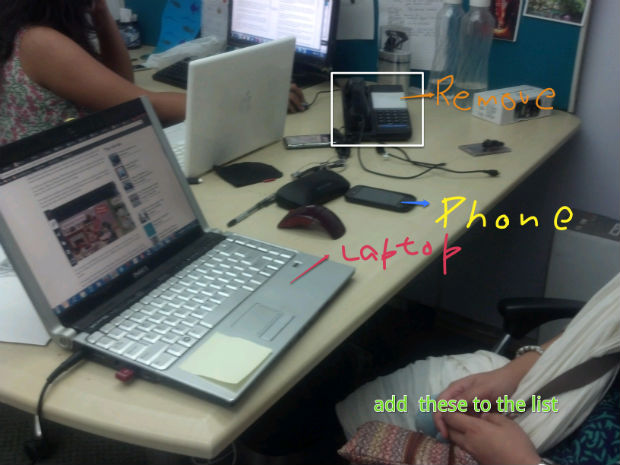 Skitch looks even better on the iPad's large screen and gives you more room to annotate your images. It also offers a few more menu options such as taking a screenshot and a browser icon. After you've made your annotations, you can just tap the save icon and the image will be saved in your gallery. The app can access all images stored on your device.
Skitch looks even better on the iPad's large screen and gives you more room to annotate your images. It also offers a few more menu options such as taking a screenshot and a browser icon. After you've made your annotations, you can just tap the save icon and the image will be saved in your gallery. The app can access all images stored on your device.
The app can be integrated with Evernote and if you have the app installed, you'll see a small icon on the top right of your screen. Uploading it to your Evernote account is just a tap away. Once you've saved your image with all your annotations, you can directly share it to Facebook, Twitter, Gmail, Picasa and even cloud storage apps like Dropbox or box.net. While Android offers these many options, with the iPad you can either directly mail or share it through Twitter.
Skitch is a great app which is not just fun to use, but also has a practical purpose. It's a great way to share new ideas or scribble quick suggestions. And the fact that it's free, it surely deserves your attention!
Skitch (Google Play, Free, Reviewed here)
Skitch (iPad, Free)
Skitch (Mac, Free)
Once I installed the app on my Android device, using it was a real joy. I started out with the homescreen that gives you 3 menu options: Take a photo, open an existing image or just start afresh with a blank page. I chose to click an image of my office desk using the app and then play around with it.
The edit screen is very neatly laid out and gives you a lot of options to annotate your picture. You can't edit the picture itself but you can write and draw on them to highlight the elements of that picture. There's a colour brush tool at the bottom left corner with which you can decide the colour of your text or shapes that you draw on the image.
The selection tool helps you select your annotation, resize it, change the colour and also move it around within the image. Although there is a separate bin tool to clear all your annotations. But with the selection tool, you can choose to delete specific letters or sections you drew.
The one thing I was impressed about is that despite of offering so many features, the app is still clutter free in terms of its user interface. It's very quick, intuitive and feels effortless to use. You can redo or undo your actions and even zoom or crop images if you'd want to work on a particular part of the image.
The app can be integrated with Evernote and if you have the app installed, you'll see a small icon on the top right of your screen. Uploading it to your Evernote account is just a tap away. Once you've saved your image with all your annotations, you can directly share it to Facebook, Twitter, Gmail, Picasa and even cloud storage apps like Dropbox or box.net. While Android offers these many options, with the iPad you can either directly mail or share it through Twitter.
Skitch is a great app which is not just fun to use, but also has a practical purpose. It's a great way to share new ideas or scribble quick suggestions. And the fact that it's free, it surely deserves your attention!
Skitch (Google Play, Free, Reviewed here)
Skitch (iPad, Free)
Skitch (Mac, Free)
Comments
For the latest tech news and reviews, follow Gadgets 360 on X, Facebook, WhatsApp, Threads and Google News. For the latest videos on gadgets and tech, subscribe to our YouTube channel. If you want to know everything about top influencers, follow our in-house Who'sThat360 on Instagram and YouTube.
Related Stories
Popular on Gadgets
- Samsung Galaxy Unpacked 2025
- ChatGPT
- Redmi Note 14 Pro+
- iPhone 16
- Apple Vision Pro
- Oneplus 12
- OnePlus Nord CE 3 Lite 5G
- iPhone 13
- Xiaomi 14 Pro
- Oppo Find N3
- Tecno Spark Go (2023)
- Realme V30
- Best Phones Under 25000
- Samsung Galaxy S24 Series
- Cryptocurrency
- iQoo 12
- Samsung Galaxy S24 Ultra
- Giottus
- Samsung Galaxy Z Flip 5
- Apple 'Scary Fast'
- Housefull 5
- GoPro Hero 12 Black Review
- Invincible Season 2
- JioGlass
- HD Ready TV
- Laptop Under 50000
- Smartwatch Under 10000
- Latest Mobile Phones
- Compare Phones
Latest Gadgets
- Lava Bold 5G
- Huawei Pura X
- Motorola Edge 60 Fusion
- Redmi A5
- Vivo Y300t
- Vivo Y300 Pro+
- Vivo Y300i
- Realme 14 5G
- Acer TravelLite (2025)
- Asus Zenbook 14 (2025)
- Honor Pad X9a
- Lenovo Idea Tab Pro
- Garmin Vivoactive 6
- Oppo Watch X2
- Haier M80F Mini LED 4K
- Haier M95E
- Sony PlayStation 5 Pro
- Sony PlayStation 5 Slim Digital Edition
- LG 1.5 Ton 5 Star Inverter Window AC (UW-Q18WUZA)
- LG 1.5 Ton 3 Star Inverter Split AC (US-Q18JNXE)
© Copyright Red Pixels Ventures Limited 2025. All rights reserved.

















