Opera VPN for Android Launched: It's Free With No Data Cap
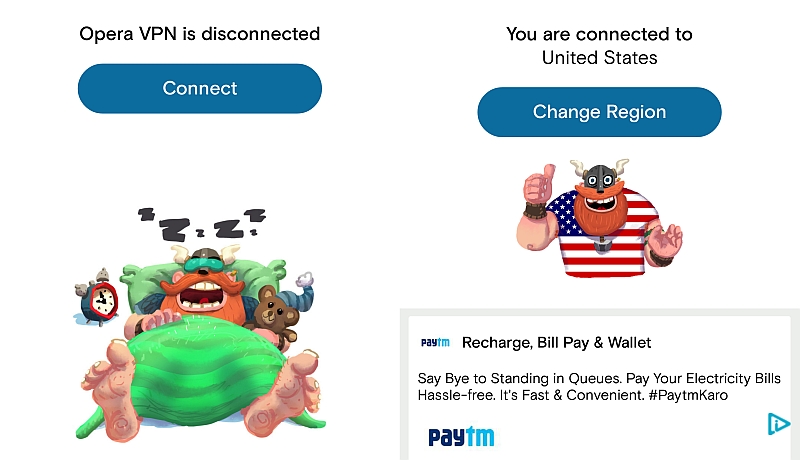
Opera on Tuesday launched a free and unlimited VPN for Android which also includes an ad-tracker blocking function, and a Wi-Fi security test. Opera provided Gadgets 360 with a copy of the VPN application a little before the launch and we got to try it out for a little while as well. Here's how it worked.
There are many reasons to get a VPN running on your phone and your computer, as it can be useful to access sites that are being blocked, and it is also useful for accessing websites without being tracked. However, most VPN services are either paid (and can work out to be fairly expensive) or might not seem entirely trustworthy.
Opera's VPN seems to be a solution to both these issues, as the VPN is completely free, and the company is well-known and not some fly-by-night operation. "The Opera VPN app for Android sets itself apart from other VPNs by offering a completely free service - without a data limit, no log-in required, advanced Wi-Fi protection features and no need for a subscription," says Chris Houston, President of Surfeasy, Opera's VPN division.
The Android version of the app follows the iOS version that was launched earlier this year, and has many of the same features. When you launch the app, you have a single button to enable the VPN, and then you can choose from one of five locations - Canada, Germany, the Netherlands, Singapore, and USA. The ad-supported app is very simple to use, and makes it easy for just about anyone to start using a VPN.
(Also see: Opera Deputy CTO Bruce Lawson On Opera VPN and Adblock)
"We've incorporated a Viking in the app, because Vikings didn't care about borders, and they certainly wouldn't be afraid of public Wi-Fi. The Opera VPN app can unlock online borders and is the closest thing to a Viking shield that today's mobile users have for virtual self-protection," says Chris Houston.
The Viking actually goes a long way in making the app feel accessible. His outfit changes to match the flag of the country you've chosen as your region, for example, and small visual elements like these make it clear what the app is doing for you. Changing regions was quick and easy, and worked to access sites that are blocked otherwise.
By changing the region to the US, and then launching the Netflix app, we were also able to see the US catalogue, although the player detected that there was a VPN on and so would not stream. Some other region-specific content however loaded properly when using the VPN, though speeds were far from ideal.
One problem we did experience was that the speed of the connection dropped when the region was set to the US. Without the VPN, our speed was 24Mbps, according to fast.com. When the region was set to Singapore (the closest region), it dropped to 4.4Mbps. And for the US, the number actually dropped to 62Kbps.
Apart from this though, the app itself worked well, and the Wi-Fi test feature is particularly useful if you're the type of person who is often connected to the network in an airport or cafe. It can analyse the weaknesses in a connection, and protect the connection as well, which is a nice feature. The final feature is the Guardian - it blocks ad trackers (the VPN is automatically enabled for this) which protects your privacy, though it doesn't outright block ads. You can also see the stats of all ad trackers blocked, for today, or for the total amount of time you've been using the app.
All in all, the feature set that comes with Opera's VPN is pretty useful, dead simple, and best of all, free. We'd suggest giving it a try once it is available in your region, which should be happening shortly.
For the latest tech news and reviews, follow Gadgets 360 on X, Facebook, WhatsApp, Threads and Google News. For the latest videos on gadgets and tech, subscribe to our YouTube channel. If you want to know everything about top influencers, follow our in-house Who'sThat360 on Instagram and YouTube.
Related Stories
- Galaxy S24 Series
- MWC 2024
- Apple Vision Pro
- Oneplus 12
- iPhone 14
- Apple iPhone 15
- OnePlus Nord CE 3 Lite 5G
- iPhone 13
- Xiaomi 14 Pro
- Oppo Find N3
- Tecno Spark Go (2023)
- Realme V30
- Best Phones Under 25000
- Samsung Galaxy S24 Series
- Cryptocurrency
- iQoo 12
- Samsung Galaxy S24 Ultra
- Giottus
- Samsung Galaxy Z Flip 5
- Apple 'Scary Fast'
- Housefull 5
- GoPro Hero 12 Black Review
- Invincible Season 2
- JioGlass
- HD Ready TV
- Laptop Under 50000
- Smartwatch Under 10000
- Latest Mobile Phones
- Compare Phones
- Huawei Pura 70 Pro+
- Huawei Pura 70 Ultra
- Tecno Camon 30 Premier 5G
- Motorola Edge 50 Fusion
- Oppo A1i
- Oppo A1s
- Motorola Edge 50 Ultra
- Leica Leitz Phone 3
- Asus ZenBook Duo 2024 (UX8406)
- Dell Inspiron 14 Plus
- Realme Pad 2 Wi-Fi
- Redmi Pad Pro
- Cult Shock X
- Fire-Boltt Oracle
- Samsung Samsung Neo QLED 8K Smart TV QN800D
- Samsung Neo QLED 4K Smart TV (QN90D)
- Sony PlayStation 5 Slim Digital Edition
- Sony PlayStation 5 Slim
- Blue Star 1.5 Ton 3 Star Inverter Window AC (WFA318GN)
- MarQ by Flipkart 0.7 Ton 3 Star Inverter Split AC (073SICH23W)
















