Google Street View App Update Let You Import Photo Spheres and More
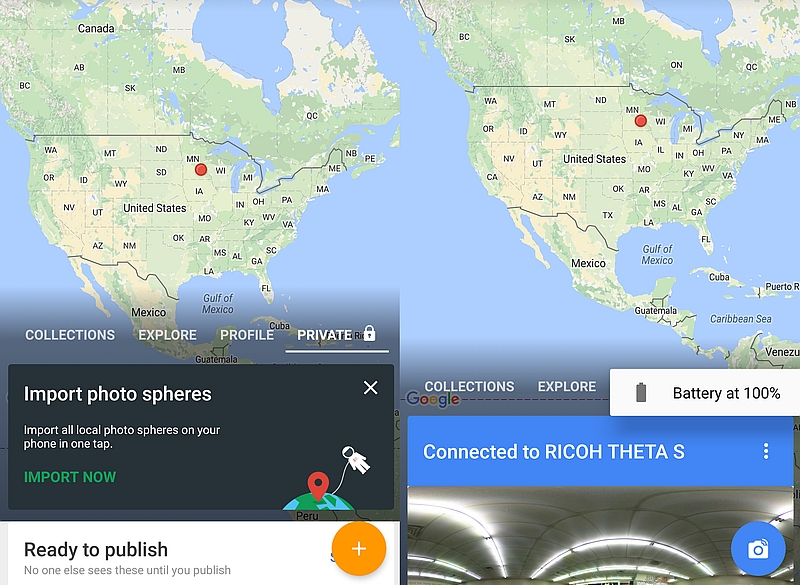
Google has rolled out an update to its Street View app, bringing some new features that will let you easily upload images, link cameras, and perform bulk actions. The updated app is already available for both Android and iOS users.
The latest version of Google Street View app now lets you upload photo spheres from anywhere. To upload, you would have to tap on the '+' floating action button placed at the bottom right corner of the screen and then tap on "Import Photo Sphere". Tapping the option would open the device's file explorer. All the uploads made by you would be saved under the "Private" section. Users can upload from this section if they want their photo spheres to be available publicly on Google Maps.
Notably, the new '+' floating action button replaces the camera button that let users turn to their device's built-in camera. Tapping on the new '+' button now gives three options - Import photo spheres, Link spherical camera, and Camera. The option to link a camera was present in the hamburger menu in the earlier app version. Support for spherical cameras has also been extended, notes the official changelog. As spotted by Android Police, the app's interface turns blue once a spherical camera is linked, indicating it is connected to users. The option menu also shows the battery life of the camera, a feature that many users might find handy. The camera icon is for live capture and upload.
As for the batch options, you would now be able to select multiple photo sphere images at once and perform actions such as 'Delete' and 'Pick a Place'. The options are available in the three-dot menu. The updated Google Street View app is available to download from Google Play and App Store.
Google Street View in September became a standalone app. The service previously came as a part of Google Maps application.
For the latest tech news and reviews, follow Gadgets 360 on X, Facebook, WhatsApp, Threads and Google News. For the latest videos on gadgets and tech, subscribe to our YouTube channel. If you want to know everything about top influencers, follow our in-house Who'sThat360 on Instagram and YouTube.
Related Stories
- Galaxy S24 Series
- MWC 2024
- Apple Vision Pro
- Oneplus 12
- iPhone 14
- Apple iPhone 15
- OnePlus Nord CE 3 Lite 5G
- iPhone 13
- Xiaomi 14 Pro
- Oppo Find N3
- Tecno Spark Go (2023)
- Realme V30
- Best Phones Under 25000
- Samsung Galaxy S24 Series
- Cryptocurrency
- iQoo 12
- Samsung Galaxy S24 Ultra
- Giottus
- Samsung Galaxy Z Flip 5
- Apple 'Scary Fast'
- Housefull 5
- GoPro Hero 12 Black Review
- Invincible Season 2
- JioGlass
- HD Ready TV
- Laptop Under 50000
- Smartwatch Under 10000
- Latest Mobile Phones
- Compare Phones
- Vivo V30e
- Itel Super Guru 4G
- Huawei Pura 70 Pro+
- Huawei Pura 70 Ultra
- Tecno Camon 30 Premier 5G
- Motorola Edge 50 Fusion
- Oppo A1i
- Oppo A1s
- Asus ZenBook Duo 2024 (UX8406)
- Dell Inspiron 14 Plus
- Realme Pad 2 Wi-Fi
- Redmi Pad Pro
- Cult Shock X
- Fire-Boltt Oracle
- Samsung Samsung Neo QLED 8K Smart TV QN800D
- Samsung Neo QLED 4K Smart TV (QN90D)
- Sony PlayStation 5 Slim Digital Edition
- Sony PlayStation 5 Slim
- Hitachi 2 Ton 5 Star Inverter Split AC (RAS.G522PCBISF)
- Haier 1.5 Ton 5 Star Triple Inverter Split AC (HSU18K-PYSS5BN-INV)
















