Facebook Redesigns Like, Share, and Follow Buttons; Launches Share and Save Chrome Extensions
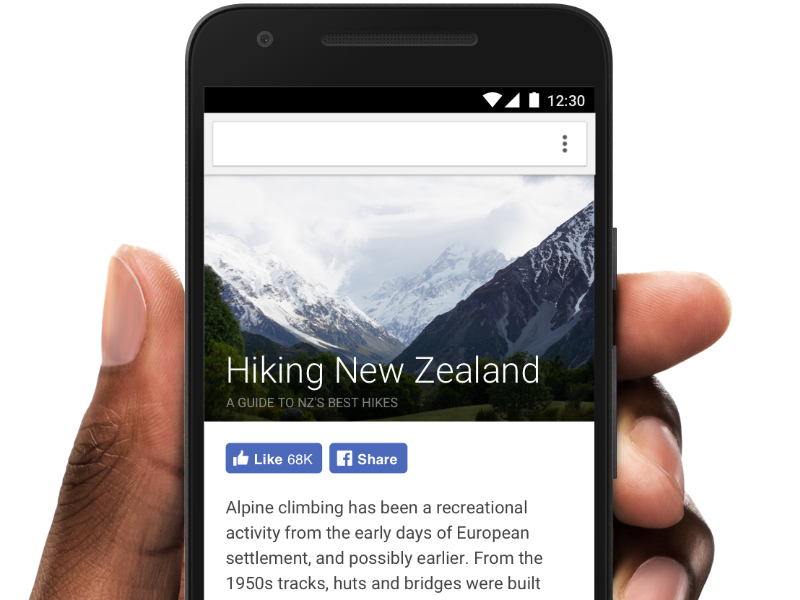
Facebook has revamped its social icons. The company has introduced new Like, Share, Follow, and Save buttons for its desktop site and apps platforms. It has even introduced Share and Save Chrome extensions for saving and sharing content on the site, without having to open Facebook every time.
The traditional Like button had the 'f' icon with a bubble on top showing the number of likes on a post. The new button loses the 'f' and integrates the thumbs up, the count of likes, and the name all in one square button. The company has also transformed the Share and Follow buttons, which keep the lowercase 'f' symbol, but follow the same design pattern as the Like button. The Save button has its bookmark symbol intact too.
The company also says that it did massive testing across varied geographical audiences before making these buttons live commercially. Hence, don't be surprised if you've seen these buttons before. For all those who don't have these buttons yet, it is important to note that this is a global update, and it will be rolled out to users gradually. Hence, it might take some time before it reaches you. The new buttons will also be introduced in Instant Articles in the coming weeks at the bottom of the page. In its blog post announcing the changes, Facebook also said that during its testing phase, it found out that the likes increased by six percent with the new buttons.
Facebook has also announced two new Chrome extensions. The Save extension not only lets you save links to Facebook without opening it, but it also lets you access the most recently saved links. The Share extension opens up a pop-up dialog box in Chrome that lets you share the link on the timeline, send it via a private message, share it on a friend's wall, or even share it in a group. It even allows you to add text to the post before sharing.
For the latest tech news and reviews, follow Gadgets 360 on X, Facebook, WhatsApp, Threads and Google News. For the latest videos on gadgets and tech, subscribe to our YouTube channel. If you want to know everything about top influencers, follow our in-house Who'sThat360 on Instagram and YouTube.
Related Stories
- AI
- iPhone 16 Leaks
- Apple Vision Pro
- Oneplus 12
- iPhone 14
- Apple iPhone 15
- OnePlus Nord CE 3 Lite 5G
- iPhone 13
- Xiaomi 14 Pro
- Oppo Find N3
- Tecno Spark Go (2023)
- Realme V30
- Best Phones Under 25000
- Samsung Galaxy S24 Series
- Cryptocurrency
- iQoo 12
- Samsung Galaxy S24 Ultra
- Giottus
- Samsung Galaxy Z Flip 5
- Apple 'Scary Fast'
- Housefull 5
- GoPro Hero 12 Black Review
- Invincible Season 2
- JioGlass
- HD Ready TV
- Laptop Under 50000
- Smartwatch Under 10000
- Latest Mobile Phones
- Compare Phones
- iQOO Z9x
- iQOO Z9
- HMD Pulse
- HMD Pulse+
- HMD Pulse Pro
- Realme Narzo 70x 5G
- Realme Narzo 70 5G
- Samsung Galaxy C55
- Lenovo IdeaPad Pro 5i
- Asus ZenBook Duo 2024 (UX8406)
- Realme Pad 2 Wi-Fi
- Redmi Pad Pro
- boAt Storm Call 3
- Lava ProWatch Zn
- Samsung Samsung Neo QLED 8K Smart TV QN800D
- Samsung Neo QLED 4K Smart TV (QN90D)
- Sony PlayStation 5 Slim Digital Edition
- Sony PlayStation 5 Slim
- Lloyd 1.5 Ton 3 Star Inverter Split AC (GLS18I3FOSEW)
- Haier 1.5 Ton 3 Star Triple Inverter Split AC (HSU18K-PYSS3BN-INV)

















